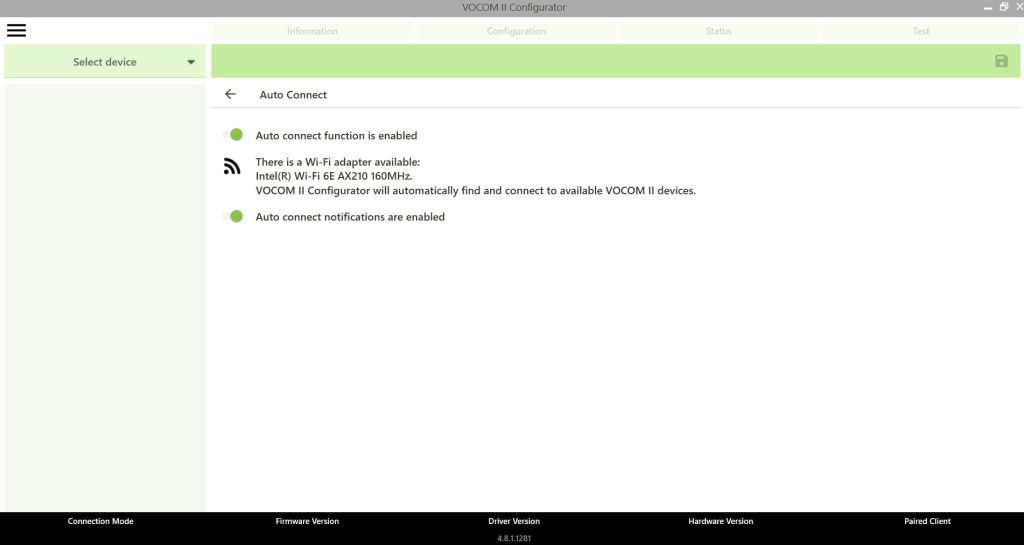Turn off the VOCOM II notifications
The VOCOM II Windows notification appears in the lower right corner of your computer every time a VOCOM II device is connected. Follow the instructions to turn off the notifications.
Instructions
- Open VOCOM II Configurator on your computer.
- Click on Menu button.
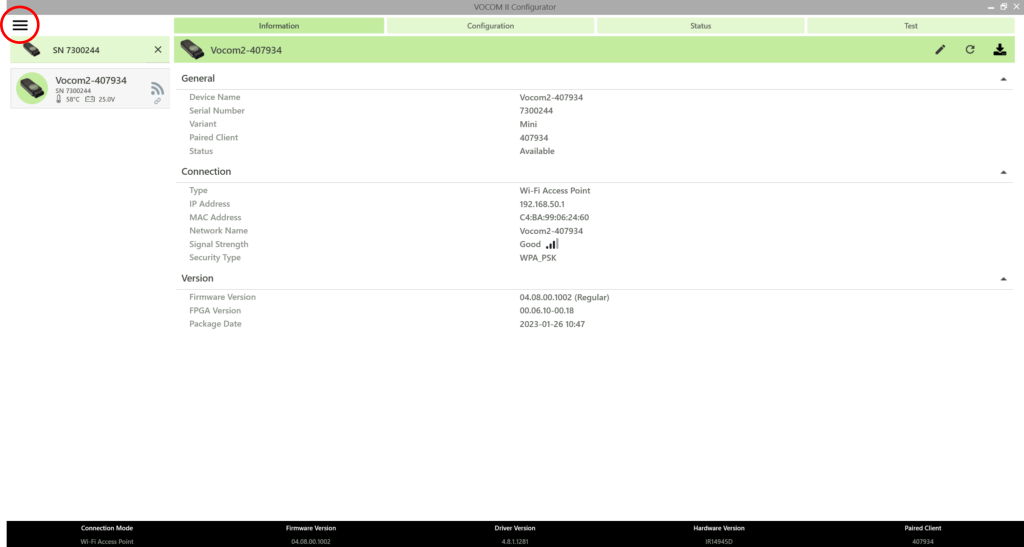
- Select Auto Connect.
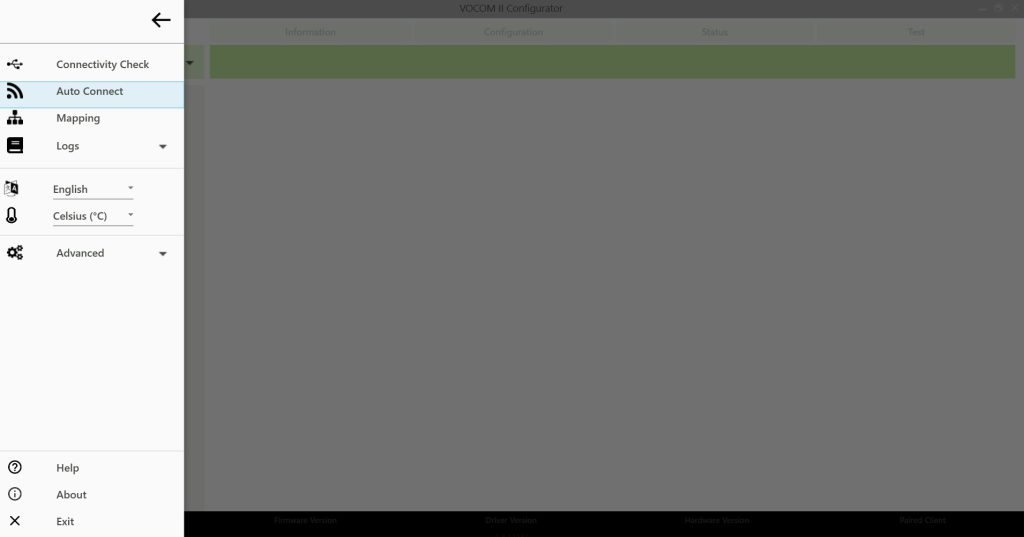
- Disable the “Auto connect notifications” option to stop receiving the notifications.