Mapping
- To start mapping the device IDs, click on the Menu > Mapping.
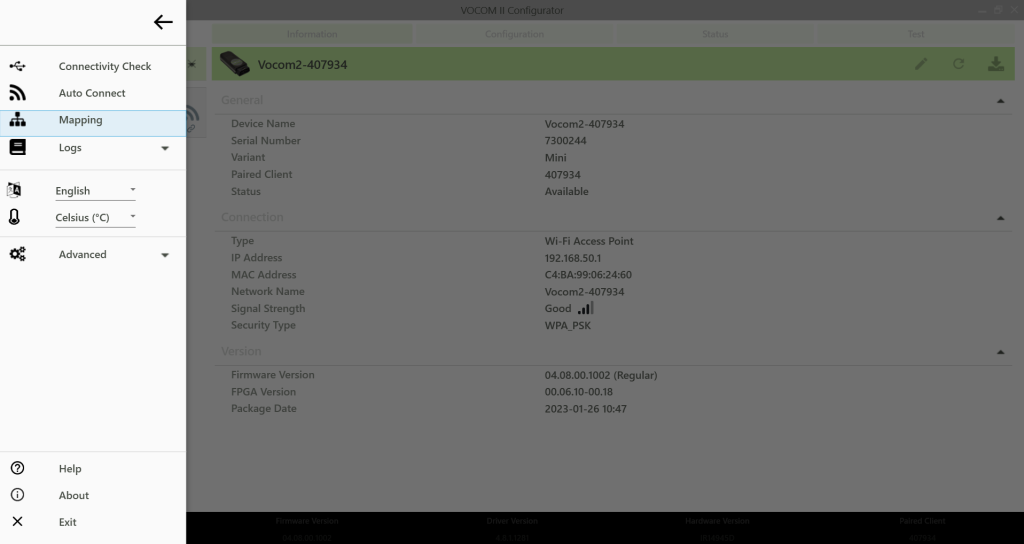
- The mapped IDs for the VOCOM II devices will be shown as below:
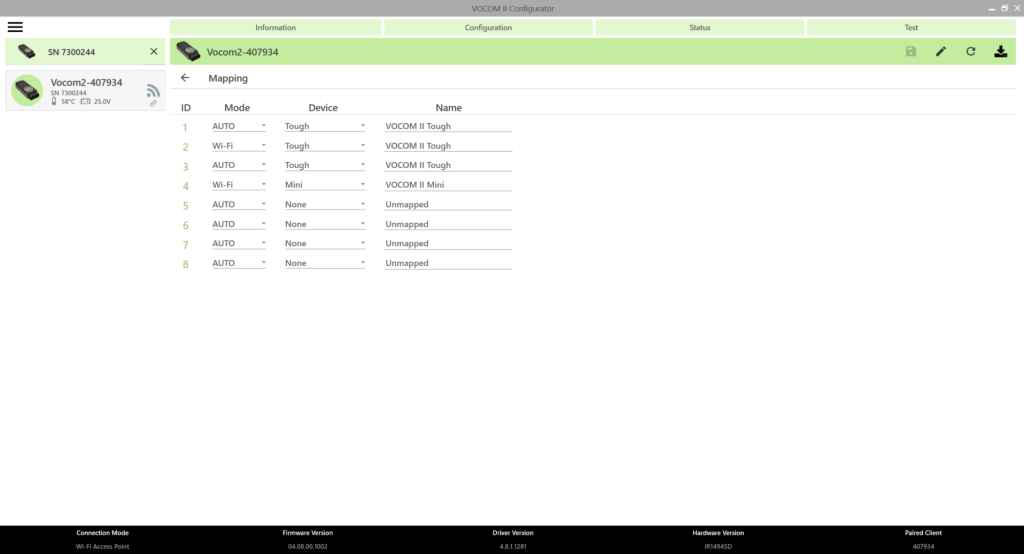
The default mapping configuration is as follows:
- VOCOM II Tough – AUTO
- VOCOM II Tough – Wi-Fi
- VOCOM II Tough – AUTO
- VOCOM II Mini – Wi-Fi
The Mode column defines which type of connection is allowed for that device ID:
- USB: only USB connection
- Wi-Fi: only wireless connection
- AUTO: USB or Wi-Fi connection. USB connection will always be preferred.
The Device column defines which type of device is allowed for that device ID:
- Tough: only VOCOM II Tough will be used.
- Mini: only VOCOM II Mini will be used.
- None: not mapped to any device. This ID will not get a connection.
- SN7XXXXX: only the defined VOCOM II will be used.
- Since the VOCOM II Tough and VOCOM II Mini have different protocol support they cannot share the same device ID.
- The serial number setting locks the mapping to that specific VOCOM II and the diagnostic application will not connect to any other VOCOM II other than the one specified.
- The serial number setting is useful if you have more than one or several devices available and needs to switch between one or the other if the diagnostic application does not allow you to choose.
The Name column cannot be changed and simply reflects the chosen device.

