VOCOM II Mini
Equipment included

Main features
Portable vehicle communication interface
Small, light weight and powerful – fits in your pocket.
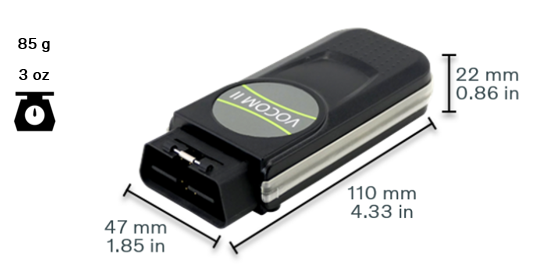
Secure and fast Wi-Fi communication
Communicates over 2.4 GHz and 5 GHz Wi-Fi networks up to 300 Mbit/s – no cables required.

Indicator lights

- Connectivity indicator
- Status indicator
- Power indicator
Connectivity indicator
- Blue light.
- Blinks when connecting.
- Stable light when connected.
Status indicator
- Green light when starting up.
- Light is off when the device is ready to operate.
- Red light when errors are stored in the memory. Stored errors do not prevent you from using the device. You can find more information about the errors in Troubleshooting.
Power indicator
- Blinks when starting up.
- Stable light when ready to operate.
- The color of the light indicates the battery condition of the connected vehicle or the equipment. The device itself has no internal battery.
| Vehicle/Equipment battery indicator color | Battery condition | 12 V Battery | 24 V Battery |
|---|---|---|---|
| Green | Battery level normal | > 12.15 V | > 24.3 V |
| Orange | Battery level low | 11.6 V – 12.15 V | 23.2 V – 24.3 V |
| Red | Battery level critically low | < 11.6 V | < 23.2 V |
Reset button

- Press and hold the reset button until you hear:
- One short beep indicates the reset button is pressed.
- Three short beeps indicate the VOCOM II device is in Android mode/Wi-Fi direct mode of operation.
- One long beep indicates the VOCOM II device is resetting.
Technical specification
| Operating temperature | -20°C – +70°C -4°F – +158°F |
|---|---|
| Operating voltage | 6 V – 32 V |
| Protection class | IP44 |
| Shock resistance | 2 meters 6.5 feet |
For complete information check the VOCOM II specification page.

