Why use a USB adapter in access point mode?
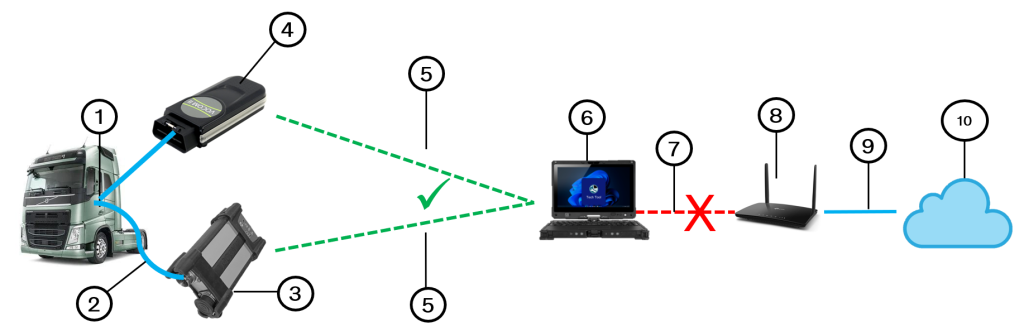
Note: Only one of the VOCOM II devices can be connected to the vehicle at a time. The above VOCOM II connection is for illustration purposes only.
- Diagnostic connector
- ECTA-26/OBD cable
- VOCOM II Tough
- VOCOM II Mini
- VOCOM’s Wi-Fi network
- Windows computer
- Internet network
- Router
- Internet access
- Internet/Central System
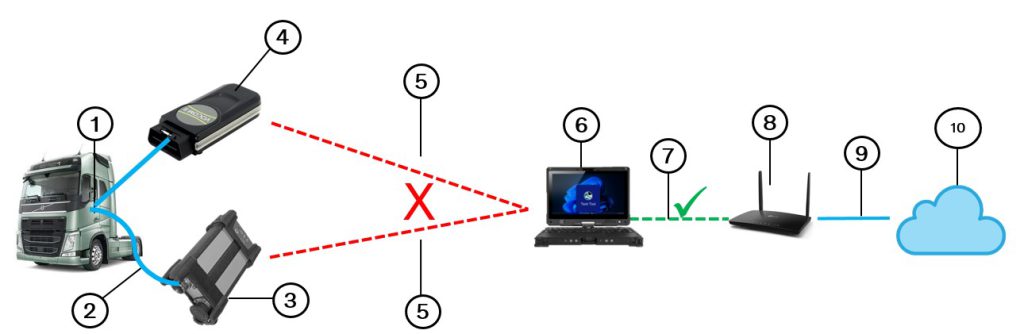
Note: Only one of the VOCOM II devices can be connected to the vehicle at a time. The above VOCOM II connection is for illustration purposes only.
- Generally, a computer has only one wireless adapter. This means, the computer can be connected to only one Wi-Fi network at a time.
- In other words, if the Tech Tool computer is connected to the internet, then the computer will not be paired with the VOCOM II device. If the Tech Tool computer is connected to the VOCOM II device (Tough or Mini), then there will be no access to the internet.
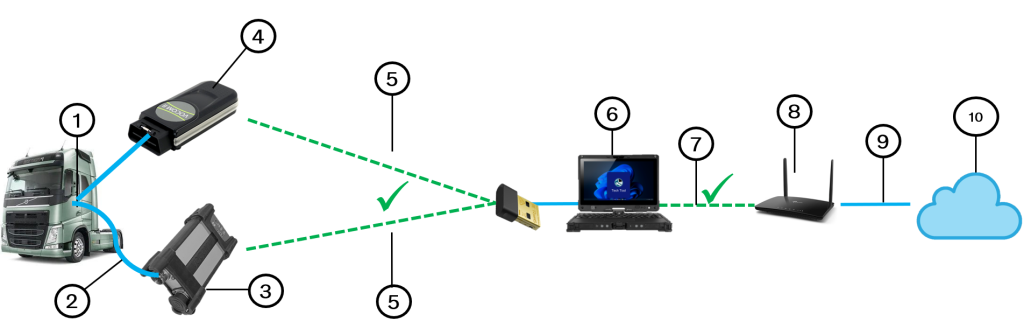
Note: Only one of the VOCOM II devices can be connected to the vehicle at a time. The above VOCOM II connection is for illustration purposes only.
- In order to connect the Tech Tool computer to both the VOCOM II device and the internet at the same time, make use of the USB adapter.
- While the Wi-Fi adapter in the computer connects to the Wi-Fi network providing internet, the USB adapter connects to the VOCOM II device. The vice versa is also true. Hence, it is possible to connect the computer to the VOCOM II device and have access to the internet simultaneously.

